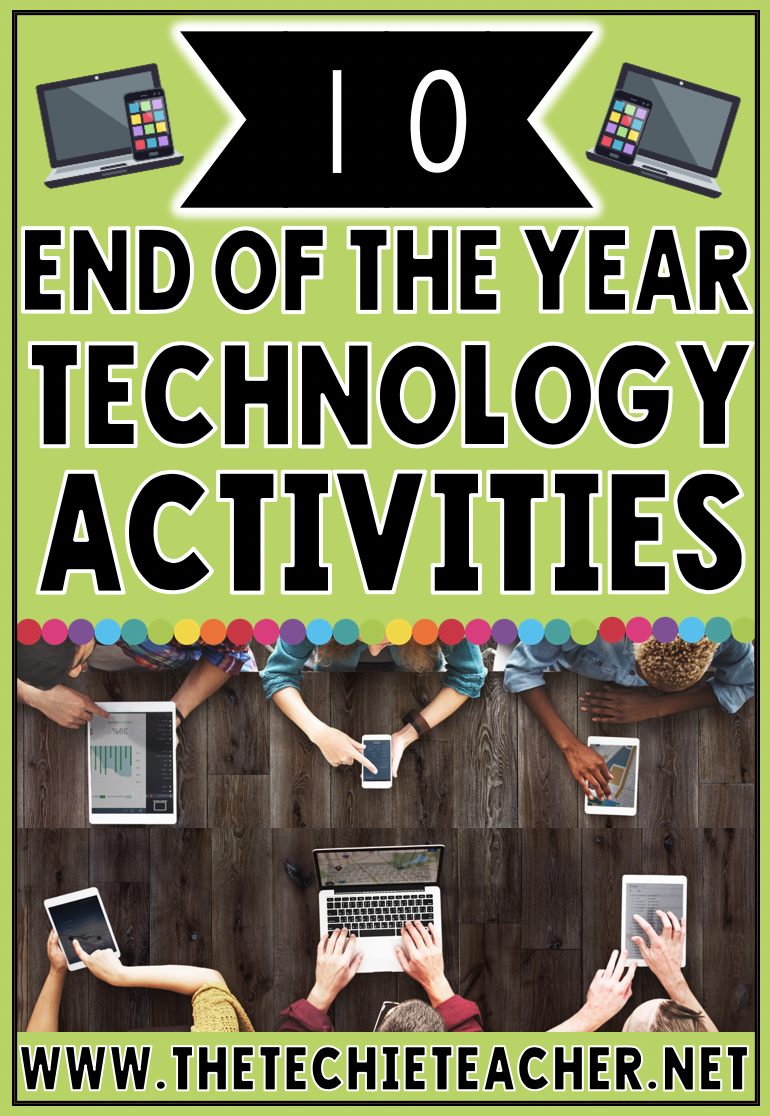Are you looking for a different end of the year gift to give to your students this year? Look no further! My End of the Year Collaborative Poster keepsake that students complete in Google Drive would make the perfect keepsake that your STUDENTS create.
This DIGITAL End of the Year Collaborative Poster Keepsake is completed in Google Drive using Google Drawing and Google Slides. Students work together to create an end of the year class poster that can be printed or accessed digitally from a QR code/tiny url. If you wish to frame the poster, it will take a 11x8.5 frame (I was able to find one at the Dollar Store)
Makes the CUTEST end of the year gift!
Students individually design a balloon using a Google Drawing balloon template.
- They fill the balloon with whatever color they choose
- Take a selfie & crop to shape to add to the inside of the balloon
- Add their first name
- Use the drawing tools to add their own, personal touch that will represent their personality.
Balloons will be saved as a png file (An entire Google Slides presentation with step-by-step directions is included--there is even an embedded YouTube video that explains to students how they can decorate their balloon).
Note: If you want to include your picture with your hands up in the air (come on..that is what MAKES THIS cute!) you will have to crop yourself out of a photo you take. Find a solid colored background to stand in front of when you take your picture. My directions contain links to tutorials for how to cut yourself out of the background using the free webtools PicMonkey or Pixlr as well as a tutorial for the iPhone app, Magic Eraser. If you know how to use Photoshop or PowerPoint to do this then that would work too. You will need to save your photo cut out as a png file and insert it into the Google Slides poster template.
Print and turn into a paper poster OR turn the URL of the digital poster into a QR Code or tinyurl that can be printed on little slips of paper for students to take home. They can then access the poster digitally--no colored printing needed!

I provide an editable template that you can use to add a QR Code or tiny URL (refer to directions for this step)
I did a Facebook Live that shows you around this product. Check it out:
If you are interested in carrying out this project with your class, click the image below to take you to everything you need that is posted in my TpT Store:
Looking for more end of the year ideas that involve the use of technology? Check out THIS post!