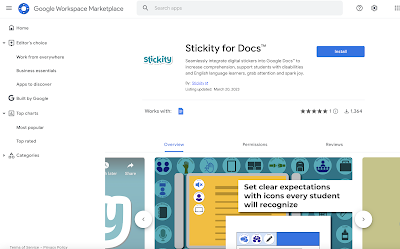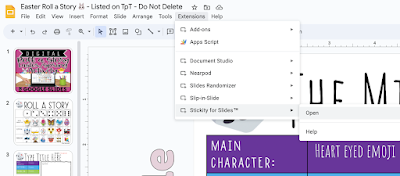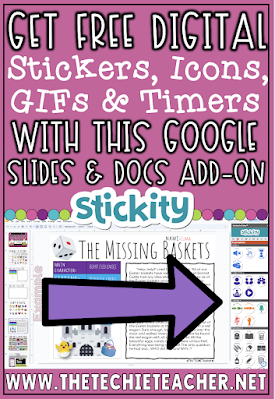I just learned about a new Add-On for Google Slides and Docs that has a huge FREE bank of digital stickers, icons, GIFs and timers that I think would be an incredible resource for educators!
Some may laugh, but I have always been very passionate about STICKERS🙃. I had quite the collection when I was a kid of all kinds of stickers: sparkily, smelly, puffy, you name it. Then when I was offered my first teaching position as a 5th grade teacher, I clearly remember the very first thing I bought for my classroom was a sticker book from Teacher Created Resources:
When I left the classroom to become an ITRT and was dealing with a lot less paperwork, I had a hard time not being able to use my stickers!
However, in 2016 my worlds collided when I learned that I could use Bitmojis as DIGITAL STICKERS. I would show teachers how they could use the Bitmoji extension to quickly and easily insert a "digital sticker" on the side bar of student work. Everyone loved it, especially the students.
Stickity Add-On
Stickity is the new add-on that I just learned about and am super impressed with so far! There is an add-on available for Slides and one for Docs.
When I saw a post about it on Facebook I thought, "Oh that seems right up my alley! Let's check this out." But after I scanned through the Stickity website, I was in love. The developer of Stickity, Lauren Heil, created this resource to transform classroom materials into accessible, inclusive, and effective learning experiences. It is brilliant. Lauren created every single sticker to automatically be inserted with alt text so that students using a screen reader never miss out on key information. THIS RESOURCE IS SO MUCH MORE THAN JUST "DIGITAL STICKERS". It is all about how visual icons can enhance learning for everyone. I highly suggest reading Lauren's blog post: The Impact of Icons on Classroom Management. So much goodness right there!
How Does Stickity Work?
It is pretty simple. Install the Add-On for both Slides and Docs by clicking the links below and selecting "Install":Then open up either a Google Slides or Docs file and go to Extensions>Stickity for Slides/Docs>Open:
A panel on the right hand side will pop up and you will spend the next 10 minutes of your life clicking through all of the beautiful icons, stickers, and even TIMERS that you can insert into your file FOR FREE:
The timers are video files that can be inserted and resized to fit everywhere you need:
Once again, I highly recommend reading Lauren's post, The Impact of Icons on Classroom Management, to embrace the full potential of this digital resource!